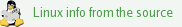Dates and Events:
|
OSADL Articles:
2023-11-12 12:00
Open Source License Obligations Checklists even better nowImport the checklists to other tools, create context diffs and merged lists
2022-07-11 12:00
Call for participation in phase #4 of Open Source OPC UA open62541 support projectLetter of Intent fulfills wish list from recent survey
2022-01-13 12:00
Phase #3 of OSADL project on OPC UA PubSub over TSN successfully completedAnother important milestone on the way to interoperable Open Source real-time Ethernet has been reached
2021-02-09 12:00
Open Source OPC UA PubSub over TSN project phase #3 launchedLetter of Intent with call for participation is now available |
Search Tools
Search the OSADL Website
These functions search for the occurrence of a single word or several words in the various sections of the OSADL Website. The internal search function is not very fast but does a meticulous work, nicely marks the search string on the target page, is always up-to-date and includes pages that can only be viewed by the current user, if any. However, it only scans HTML and PDF documents and does not include News Articles nor can it search in machine-generated pages such as the QA Farm system profiles. In addition, we are providing by default Google's custom site search which is extremely fast, but may not include the latest additions to the Website. It searches the entire publicly available Website including most document types, News Articles, scripts and programs with the obvious exception of content on login-protected areas. Furthermire, another internal search function only browses through text sections of News articles. Last not least, the OSADL legal FAQ can be searched with an individually implemented incremental search function, but this is only available to OSADL members when logged in.
Site search (internal) - Site search (Google) - News search (internal) - Legal FAQ search
Search OSADL News Articles using the internal search tool
Public pages - Private pages - PDF documents - Scripts & programs - News Articles