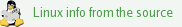| Revision History | |
|---|---|
| Revision 0.1 | 2006-12-07 |
| First release | |
| Revision 0.2 | 2006-12-13 |
| CONFIG_DEBUG_PREEMPT must be set to obtain /proc/latency_trace | |
| Revision 0.3 | 2006-12-26 |
| Omitted to initialize /proc/sys/kernel/preeempt_max_latency | |
| Revision 0.4 | 2007-03-19 |
| Added paragraph on Ubuntu, thanks to Alessio Igor Bogani | |
| Revision 0.5 | 2007-04-25 |
| Removed .config settings, provided menuconfig description, added latency histogram | |
| Revision 0.6 | 2007-05-10 |
| Introduced latency fighting | |
| Revision 0.7 | 2007-05-31 |
| Added latency trace example | |
| Revision 0.8 | 2007-10-09 |
| Adapted to the download directory at kernel.org, removed dead links to Fedora prebuilt kernels | |
| Revision 0.9 | 2008-08-29 |
| Adapted to 2.6.24.7-rt17, added a section on ketchup, added debug fs, mentioned stress tools | |
| Revision 0.10 | 2008-12-10 |
| Adapted to 2.6.24.7-rt23, updated kernel CONFIGs | |
| Revision 0.11 | 2009-11-07 |
| Adapted to 2.6.31.5-rt17, updated kernel CONFIGs, dirs and files | |
Table of Contents
In August 2006, a large part of the realtime-preempt kernel patch that is maintained by Ingo Molnar, Thmomas Gleixner and Steven Rostedt was merged into the mainline kernel and is now immediately available. A number of functions, however, still is only available, if the realtime-preempt patch is applied. It is planned to merge the vast majority of these functions into the mainline kernel before the end of 2008.
In addition to the traditional installation method that requires download, patch and recompilation of the kernel, an apt repository is now provided that greatly facilitates the installation of the realtime-preempt patch. This mechanism, however, is currently only available when the Ubuntu Feisty distribution is used. It is expected that Redhat Enterprise Linux and Fedora will contain prepatched realtime-preempt kernels in the near future.
This HOWTO explains how to install, configure, test and use the realtime- preempt kernel patch in Ubuntu Feisty (7.04) and other 2.6 systems.
Add, as root, to your /etc/apt/sources.list (remember to do a backup of this file) the following line:
# deb http://www.texware.it/ubuntu feisty/
Then execute:
# wget -q http://www.texware.it/ubuntu/feisty/BBA3222D.gpg -O- | sudo apt-key add - # sudo apt-get update # sudo apt-get install linux-realtime
The provided packages include realtime-enabled kernels as well as the cyclictest utility (see below).
Thanks to Alessio Igor Bogani for making these kernels available. Additional information is given here.
Download the mainstream kernel sources and the corresponding realtime-preempt patch, for example linux-2.6.31.5 and patch-2.6.31.5-rt17:
# cd /usr/src/kernels # wget http://www.kernel.org/pub/linux/kernel/v2.6/linux-2.6.31.5.tar.bz2 # wget http://www.kernel.org/pub/linux/kernel/projects/rt/patch-2.6.31.5-rt17.bz2
Unpack the kernel:
# tar -jxvf linux-2.6.31.5.tar.bz2
Rename the kernel directory:
# mv linux-2.6.31.5 linux-2.6.31.5-rt17
Apply the patch:
# bunzip2 patch-2.6.31.5-rt17.bz2 # cd linux-2.6.31.5-rt17 # patch -p1 <../patch-2.6.31.5-rt17
Alternatively, you can let ketchup do the above work for you automatically:
# cd /usr/src/kernels # mkdir tmp # cd tmp # ketchup -r -G 2.6.31.5-rt17
Matt Mackall's and Steven Rostedt's ketchup is available at http://people.redhat.com/srostedt/rt/tools/ketchup-0.9.8-rt3. To install it, type
# wget -O /usr/local/bin/ketchup http://people.redhat.com/srostedt/rt/tools/ketchup-0.9.8-rt3 # chmod +x /usr/local/bin/ketchup
After the patched kernel is available on your system, copy the configuration file as provided by your distribution to the file .config:
# cp /boot/config-`uname -r` .config
Invoke the text based kernel configuration menu:
# make menuconfig
The preemption model is selected along with the processor type and features:
Processor type and features --->
Preemption Mode (Complete Preemption (Real-Time)) --->Debug, trace and diagnostic tools are part of the "kernel hacking" settings, for example:
Kernel hacking --->
[*] Tracers --->
--- Tracers
[*] Kernel Function Tracer
[*] Interrupts-off Latency Tracer
[*] Interrupts-off Latency Histogram
[*] Preemption-off Latency Traver
[*] Preemption-off Latency Histogram
[*] Scheduling Latency Tracer
[*] Scheduling Latency Histogram
[*] Missed timer offsets histogramThese settings, however, are only useful during development and evaluation. Some of them are better disabled when the system goes into production. The scheduling latency and the missed timer offsets histograms, however, only slightly interfere with the system and may, thus, be used to continuously register the wakeup latency under production conditions. In any case, make sure that stack overflow checking is disabled, since this may produce additional latencies when enabled:
Kernel hacking --->
[ ] Check for stack overflowsThe new kernel is then compiled, linked and installed as usual.
# make # make modules_install install
When the system is rebooted, the newly provided kernel becomes part of the boot menu and can be selected.
Should you happen to be the proud owner of a multi-core processor, be sure to specify the -j <jobs> option of make where <jobs> is twice the number of cores your processor has, as this will speed up kernel compilation considerably.
The kernel version must now contain the tags PREEMPT and RT such as
uname -v #42 SMP PREEMPT RT Fri Nov 6 18:55:29 CET 2009
or something went completely wrong, otherwise.
In order to access the built-in diagnostic tools, the debug file system must be mounted. This is either done manually by entering
# mount -t sysfs nodev /sys # mount -t debugfs nodev /sys/kernel/debug
or by appending the lines
nodev /sys sysfs defaults 0 0 nodev /sys/kernel/debug debugfs defaults 0 0
to the file /etc/fstab to have the debug file system mounted automatically at boot time.
Note
In earlier kernels, the built-in diagnostic tools were immediately available in the proc file system that is normally mounted by default.
The histograms of the wakeup latencies (one per CPU) are available here:
# ls /sys/kernel/debug/tracing/latency_hist/wakeup_latency/CPU?
From 2.6.2.31 onwards, the files are in:
# ls /sys/kernel/debug/tracing/latency_hist/wakeup/CPU?
This configuration feature is always available in the prebuilt Ubuntu kernels; in the locally created kernels it is only available, if configured as shown above. The granularity of the histograms amounts to one microsecond:
# grep -v " 0$" /sys/kernel/debug/tracing/latency_hist/wakeup*/CPU0
#Minimum latency: 0 microseconds.
#Average latency: 7 microseconds.
#Maximum latency: 39 microseconds.
#Total samples: 7069336
#There are 0 samples greater or equal than 10240 microseconds
#usecs samples
0 249884
1 120023
2 338781
3 197834
4 210872
5 150366
6 45870
7 1053204
8 564637
9 273756
10 190432
11 483611
12 328509
13 44716
14 72925
15 59304
16 28927
17 10836
18 2821
19 543
20 110
21 82
22 63
23 61
24 32
25 21
26 9
27 4
28 3
29 1
30 3
31 2
32 4
33 2
39 1
By default, all histograms, kernel function tracing etc. are disabled. To enable, for example, the wakeup latency histograms, type
echo 1 >/sys/kernel/debug/tracing/latency_hist/enable/wakeup
To reset the histogram counters, the following script may be used
#!/bin/sh
TRACINGDIR=/sys/kernel/debug/tracing
HISTDIR=$TRACINGDIR/latency_hist
if test -d $HISTDIR
then
cd $HISTDIR
for i in `find . | grep /reset$`
do
echo 1 >$i
done
fi
Some more documentation is available in the kernel source directory Documentation/trace/histograms.txt.
In addition, Thomas Gleixner made available the test tool cyclictest, that allows to better and more spcifically determine the realtime capabilities of a given system. The sources can be downloaded from here. If you installed the Ubuntu apt packages (see above), the cyclictest tool is available immediately. The git repository contains other useful test programs for real-time systems.
Download, unpack and compile the tool
# git clone git://git.kernel.org/pub/scm/linux/kernel/git/clrkwllms/rt-tests.git # cd rt-tests # make
To run one test thread per CPU or per CPU core, each thread on a separate processor, type
# ./cyclictest -a -t -n -p99
On a non-realtime system, you may see something like
T: 0 ( 3431) P:99 I:1000 C: 100000 Min: 5 Act: 10 Avg: 14 Max: 39242 T: 1 ( 3432) P:98 I:1500 C: 66934 Min: 4 Act: 10 Avg: 17 Max: 39661
The rightmost column contains the most important result, i.e. the worst-case latency of 39.242 milliseconds. On a realtime-enabled system, the result may look like
T: 0 ( 3407) P:99 I:1000 C: 100000 Min: 7 Act: 10 Avg: 10 Max: 18 T: 1 ( 3408) P:98 I:1500 C: 67043 Min: 7 Act: 8 Avg: 10 Max: 22
and, thus, indicate an apparent short-term worst-case latency of 18 microseconds.
Running cyclictest only over a short period of time and without creating appropriate real-time stress conditions is rather meaningless, since the execution of an asynchronous event from idle state is normally always quite fast, and every - even non-RT system - can do that. The challenge is to minimize the latency when reacting to an asynchronuous event, irrespective of what code path is executed at the time when the external event arrives. Therefore, specific stress conditions must be present while cyclictest is running to reliably determine the worst-case latency of a given system.
If - as in the above example - a low worst-case latency is measured, and this is the case even under a system load that is equivalent to the load expected under production conditions, everything is alright. Of course, the measurement must last suffciently long, preferably 24 hours or more to run several hundred million test threads. If possible, the -i command line option (thread interval) should be used to increase the number of test threads over time. As a role of thumb, the thread interval should be set to a value twice as long as the expected worst-case latency. If at the end of such a test period the worst-cae latency still did not exceed the value that is assumed critical for a given system, the particular kernel in combination with the hardware in use can then probably be regarded as real-time capable.
What, however, if the latency is higher than acceptable? Then, the famous "latency fighting" begins. For this purpose, the cyclictest tool provides the -b option that causes a function tracing to be written to /sys/kernel/debug/tracing/trace, if a specified latency threshold was exceeded, for example:
# ./cyclictest -a -t -n -p99 -f -b100
This causes the program to abort execution, if the latency value exceeds 100 microseconds; the culprit can then be found in the trace output at /sys/kernel/debug/tracing/trace. The kernel function that was executed just before a latency of more than 100 microseconds was detected is marked with an exclamation mark such as
qemu-30047 2D.h3 742805us : __activate_task+0x42/0x68 <cyclicte-426> (199 1) qemu-30047 2D.h3 742806us : __trace_start_sched_wakeup+0x40/0x161 <cyclicte-426> (0 -1) qemu-30047 2DNh3 742806us!: try_to_wake_up+0x422/0x460 <cyclicte-426> (199 -5) qemu-30047 2DN.1 742939us : __sched_text_start+0xf3/0xdcd (c064e442 0)
The first column indicates the calling process responsible for triggering the latency.
If the trace output is not obvious, it can be submitted to the OSADL Latency Fight Support Service at
<latency-fightersªosadl.org>
In addition to the output of cat
/sys/kernel/debug/tracing/trace, the output of lspci and the .config
file that was used to build the kernel in question must be submitted. We are sure you understand that
OSADL members will be served first, but we promise to do our best to help everybody to
successfully fight against kernel and driver latencies.
Document in PDF format