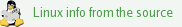| Revision History | |
|---|---|
| Revision 0.60 | 2006-08-25 |
| First 2.6 release | |
| Revision 0.61 | 2006-10-23 |
| Adapted to work with kernels up to 2.6.18 | |
| Revision 0.62 | 2007-03-13 |
| Adapted to work with kernels up to 2.6.21 | |
| Revision 0.63 | 2007-03-14 |
| Fixed problem with mkdir in filesystems with sector size other than 256 | |
Table of Contents
The RBF file system is part of the OS-9 operating system initially developed by Microware Inc., Des Moins, Iowa. Today, OS-9 is maintained and distributed by Radisys Corp. http://www.radisys.com.
In 2001, Andrew Cannon developed the RBF file system under Linux and made it available under the GNU General Public License. This initial version required the Linux kernel version 2.4. In 2005, Carsten Emde ported it to Linux 2.6 and is currently maintaining it.
Requests, questions or suggestions regarding this RBF implementation may
also be directed to the OSADL ag-automation mailing list:
<ag-automationªlists.osadl.org>
The software can be downloaded from the download section of the OSADL web site. The two files rbf.tgz and rbf-patch.sh are best placed into the kernel source directory.
In order to use the RBF file system under Linux, the source files must be compiled and the resulting kernel module installed.
Unpack the distribution files to the kernel source directory and adapt the configuration using the provided shell script.
# cd /usr/src/linux-2.6
# tar -zxvf rbf.tgz
# sh rbf-patch.sh
After execution of the two commands
# make modules
# make modules_install
the RBF file system module is ready for use.
In order to make the RBF file system module available to the kernel, it must be loaded. This can be done manually using the command
# modprobe rbf
or automatically by adding the name rbf to the file /etc/filesystems which will enable automatic loading of the module when an RBF file system is mounted, e.g.
# mount /dev/sdb /mnt/os9
Please note that the module name rbf must occur prior to vfat in the file /etc/filesystems; the file system probing mechanism of the vfat file system will be confused, otherwise. An example configuration of the file /etc/filesystems is given below:
ext3
ext2
nodev proc
nodev devpts
iso9660
rbf
vfat
hfs
If automatic loading is not enabled, the type of the file system must be specified explicitly such as
# mount -t rbf /dev/sdb /mnt/os9
Document in PDF format
An overview about several OSADL projects on migration and portability is given here.